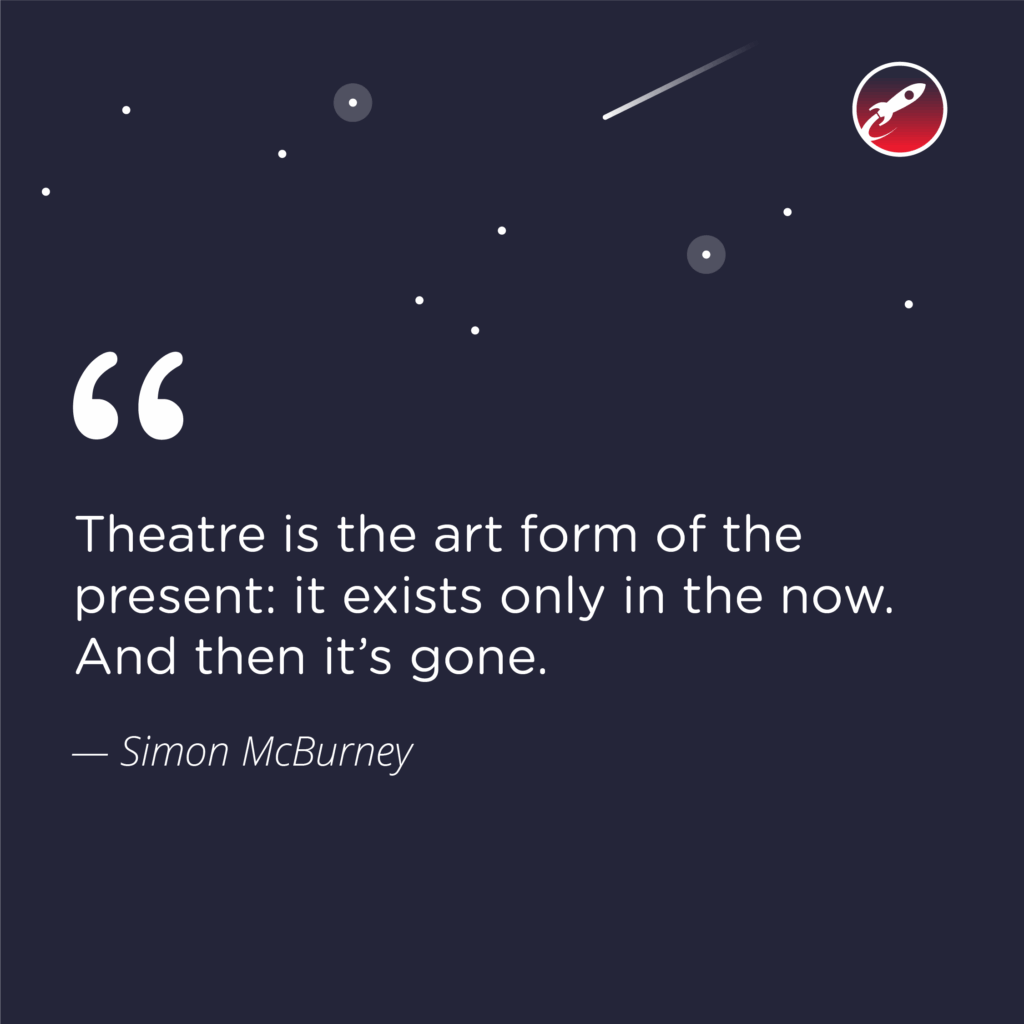Sometimes design details are like paper cuts: small, frequent, and surprisingly painful.
So, the fine folks at Engadget published a wishlist for Apple’s upcoming 2025 redesign. A lot of big asks: UI refinement, new AI features, better integration. All reasonable. But nestled in the middle was a request that made me audibly snort my coffee:
“Please, for the love of god, make the Notes app render the letter ‘a’ properly.”
👆 This. This is the kind of hyper-specific design complaint that seems absurd to non-designers but makes the rest of us want to shout “THANK YOU” across the void of system fonts and UI templates.
Let’s break it down.
Apple’s Notes app — ubiquitous, sleek, helpful — uses a single-storey “a.” That’s the one that looks like a circle with a tail. It’s common in handwriting and casual sans-serif typefaces (like Comic Sans — don’t look at me like that), but it rarely shows up in system fonts that aim for clarity and neutrality.

The more traditional, double-storey “a” — the one you’re reading right now, most likely — is what our eyes are trained to expect in most typefaces used in digital interfaces. It’s more stable. More legible at small sizes. It feels… right. Especially when you’re jotting down your Nana’s chili recipe for the fifth time because you always lose it, or drafting a passive-aggressive reminder to your future self.
The issue here isn’t just a typographic preference. It’s cognitive friction. That single-storey “a” forces your brain to spend an extra nanosecond decoding it — not enough to register consciously, but enough to make frequent use feel subtly off. Like typing with slightly sticky keys. Like noticing a typo in a billboard and not being able to unsee it.
Designers know this sensation all too well. The tension between form and function. Between typographic whimsy and UI clarity.
And listen — I get why the single-storey “a” sneaks in. It’s cute. It’s friendly. It gives off “hey, this app is relaxed and approachable” vibes. But when it lives in an ecosystem where every other detail is engineered to within an inch of its pixel life, it stands out like an intern who didn’t get the dress code memo.
Great design often goes unnoticed — until it doesn’t.
At Orbit Studios, we talk a lot about visual harmony. The way a single glyph, a spacing decision, or a microinteraction can change the tone of an experience. Because when something feels off — even if you can’t articulate why — it adds up. And when something feels just right, people notice… without knowing they noticed.
Apple, if you’re listening: keep the elegance, lose the kindergarten “a.” Some of us are trying to focus in here.
Another Rapid Reaction from Orbit Studios, where tiny details aren’t tiny at all.